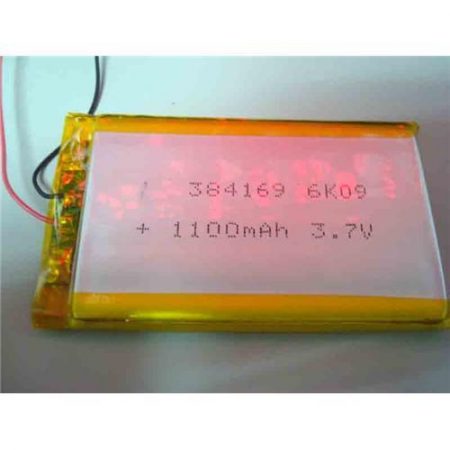Accounting as it should be.
dittolog generates a CSV file, approved by your club administrator for import into your favourite accounting package.
We have partnered with Zed-AXIS , developers of the worlds easiest to use import tools for the most popular accounting software packages.We even have an API solution for software providers.
Its’ the solution you have been looking for at a price that will surprise you
dittolog generates flight records automatically
Aircraft Details
Pilot details
Flight times
Engine times
Release heights
Charging Rules
Import transactions into MYOB – Zed Axis 11.0
SELECT A FILE TO IMPORT INTO MYOB
Your import data can be either Excel, text, IIF, bank or credit card statement files (QIF, QBO, OFX or QFX).

CHOOSE THE MYOB TRANSACTION OR LIST TYPE TO IMPORT INTO
Choose the type of transaction (invoice, order or estimate) that you would like to import into MYOB.
DECIDE WHERE THE DATA SHOULD APPEAR IN MYOB
In the mapping screen select the fields in MYOB that you would like your data to be import into. To help select a link directly from the mapping screen to a support article that describes in detail all the fields that you can map to, what type of data is required, as well as required fields and data formats. You even have the option to select a constant value like a date or a class that can be applied to all transactions, or use a search and replace function. All mappings and constants can be edited and saved, as well as exchanged with other Axis users

SET THE ADVANCED OPTIONS TO IMPORT
Axis includes a number of powerful advanced features that makes importing into MYOB even easier.
FINALLY PREVIEW YOUR DATA AND IMPORT IT INTO MYOB
Before you commit your import to MYOB you can preview the transactions or lists and edit those if you need to, then process the import. When importing Axis will check your data to ensure that it is in the format that MYOB can accept, then you see a row by row update as the data is imported. Axis Intelligently creates items, customers, if they are not in MYOB during the import process to reduce the number of potential errors. When finished, a summary of the data that it has successfully imported into MYOB is displayed.
If you are a developer, please contact us regarding how to access dittolog API’s for direct import of flight data to your application.
[contact-form-7 404 "Not Found"]